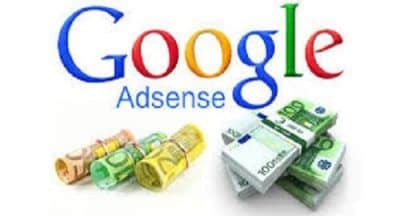
Programatic and Non-programmatic AdX Ads Setup and the Reasons For many Unfilled Impressions.
AdX is Google’s ad exchange platform that allows publishers to sell their ad inventory to advertisers in an automated and efficient manner.
Non-Programmatic Ad Exchange (AdX) Ads Setup
Non-programmatic ad setup involves manually creating and managing ad units, targeting settings, and pricing rules within the AdX interface.
This method is suitable for publishers who prefer to have more control over their ad inventory and pricing strategies.
Here’s a general guide for non-programmatic AdX ads setup:
- a. Create an AdX account: Sign up for an AdX account and provide necessary information about your website or app.
- b. Set up ad units: Create ad units by specifying the ad sizes, placements, and other settings. You can create multiple ad units for different page layouts or sections.
- c. Configure targeting: Define your targeting settings, such as geography, device type, content categories, and audience interests, to ensure your ads are shown to the most relevant users.
- d. Set pricing rules: Establish pricing rules, including floor prices (minimum acceptable bid), automatic adjustment rules based on various factors (e.g., user location, device type), and other pricing strategies.
- e. Review and approve ad creatives: Before displaying ads on your site, you need to review and approve the ad creatives (images, videos, etc.) provided by advertisers to ensure they comply with your content policies.
- f. Monitor and optimize: Regularly monitor your ad performance, make adjustments to targeting and pricing rules as needed, and optimize your ad units for better revenue.
Programmatic Ad Exchange (AdX) Ads Setup
Programmatic ad setup involves integrating your website or app with AdX programmatically, allowing for automated ad serving and bidding in real-time.
This method is more suitable for publishers with high ad inventory volumes and those who prefer a more hands-off approach to ad management. Here’s a general guide for programmatic AdX ads setup:
- a. Integration with an ad server or ad exchange: Integrate your website or app with an ad server (e.g., Google Ad Manager) or ad exchange (AdX) using provided APIs or SDKs. This integration allows for real-time bidding and ad serving.
- b. Configure ad units and placements: Define ad units and placements within your ad server or exchange, specifying the ad sizes, formats, and other settings.
- c. Set up line items and ad rules: Create line items (rules for ad delivery) and specify targeting criteria, pricing rules, and other settings within your ad server or exchange.
- d. Enable real-time bidding: Enable real-time bidding (RTB) within your ad server or exchange, which allows advertisers to bid on your ad inventory in real-time.
- e. Optimize and monitor: Continuously monitor ad performance, make adjustments to targeting and pricing rules as needed, and optimize your ad units for better revenue.
It’s important to note that programmatic ad setup requires more technical expertise and integration efforts compared to the non-programmatic approach. Additionally, programmatic ad setup often involves working with ad operations teams or third-party vendors to ensure proper integration and optimization.
The choice between programmatic and non-programmatic ad setup depends on factors such as the scale of your ad inventory, technical resources, and desired level of control over ad management.
Publishers with smaller ad inventory or those who prefer more hands-on control may opt for the non-programmatic approach, while larger publishers or those seeking automation and efficiency may prefer the programmatic method.
Reasons for Unfilled Impressions & Solutions
The reason programmatic ad setup can have unfilled ads, while non-programmatic setup typically doesn’t, is due to the way ad inventory is sold and served in each approach.
Non-Programmatic Ad Setup:
In a non-programmatic ad setup, publishers manually create and manage ad units, targeting settings, and pricing rules within the ad exchange interface (e.g., AdX).
Get FlashLearners
Best App For Schools, JAMB, SSCE & Post UTME:
Install Now [FREE]
The ad inventory is pre-allocated and sold directly to advertisers or ad networks based on negotiated contracts or fixed pricing models.
When a user visits a page with an ad unit, the ad exchange will serve a pre-sold ad creative from the contracted advertiser or network. This direct allocation of ad inventory makes it less likely for ad units to remain unfilled, as long as the publisher has sold their inventory effectively.
Programmatic Ad Setup:
In a programmatic ad setup, publishers integrate their website or app with an ad server or ad exchange programmatically, allowing for real-time bidding (RTB) on their ad inventory.
When a user visits a page, the ad exchange conducts an auction in real-time, where various advertisers bid for the opportunity to serve their ad.
The highest bidder wins the auction and has their ad served. However, there are situations where no advertiser bids high enough to meet the publisher’s floor price (minimum acceptable bid) or other targeting criteria. In such cases, the ad unit remains unfilled, resulting in no ad being displayed.
Reasons for unfilled ads in programmatic setups include:
- Insufficient Advertiser Demand: If there aren’t enough advertisers bidding for a particular ad unit or targeting criteria, the auction may not receive bids that meet the publisher’s pricing requirements, leading to unfilled ads.
- Strict Targeting Criteria: Publishers may set strict targeting criteria (e.g., specific geographies, device types, or user interests) that limit the pool of eligible advertisers, increasing the likelihood of unfilled ads.
- Ad Quality Restrictions: Publishers may have stringent ad quality policies that reject certain ad creatives, reducing the number of eligible bids and potentially leading to unfilled ads.
- Technical Issues: Occasional technical issues, such as bid request failures or ad server latency, can also result in unfilled ads.
While unfilled ads can impact potential revenue, programmatic ad setups offer the advantage of real-time pricing and optimization, potentially maximizing revenue from available ad inventory.
Publishers can mitigate unfilled ads by adjusting their floor prices, targeting criteria, and ad quality policies, as well as exploring additional demand sources (e.g., header bidding) to increase competition for their inventory.






