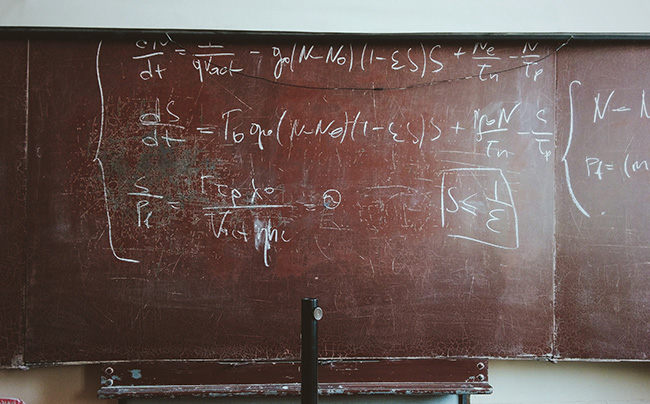
Being a teacher means to do everything in an appropriate way. Your main work is connected with various kinds of writing and everything should be done correctly. We have prepared for you some useful tips on effective writing not to spend much time on quality considering.
Templates
If you have to create the same document again and again, then why don`t you create a template? This will certainly save your time and gives you an opportunity not to make mistakes every time. A template is a standardized document with blanks to fill in the necessary information.
For instance, you may have a document, which includes the following:
- Worksheet number __
- Class:
- Topic:
- Semester:
So, you may create such a template. Of course, this won`t save much time, but after completing 30 documents you will feel the benefits.
If you use Word, then it will be easy to create templates and every time you need them you can simply choose the necessary one in a folder.
It`s more complicated to create a template if you use Google Docs. The best option here is to create a document to be used as a template and save it. When you need this template, open a document, choose File-Make a copy, rename the document and start working. The original template will remain the unchanged, in this case.
Word fields
Fields in Word is one more useful feature you may use. Fields are bits of code, which can be placed in your document to make certain things automatic. For instance, if you want the name of the file to appear in the footer of the document, then you can easily do that. Place the cursor where you need, click on Insert-Quick Parts-Field, choose the field you want (in this case it will be Filename) and everything`s ready.
Take time to check all the fields as if you use them, you save your time. For example, you can add page count, word count to your templates if needed. This will also help you to avoid mistakes as the information updates automatically.
Writing check
I have found several useful tools, which assist to check readability and grammar. When you check your documents, you will see two scores Flesch Reading Ease test and the Flesch-Kincaid Grade Level test. The first one should be high, the second one should be low while showing the results. Although, if you are not from the USA, be careful with them, as they are based on American language and educational system.
If you are from Britain, then you can use the SMOG ‘s calculator and the Writer’s Readability Checker, which available for online usage.
Consistency Checker is a good one for Google Docs` users. This tool is useful and convenient to check your spelling. For instance, where you need to use “email” and in which cases “e-mail” fits better. Check this tool to find more options.
If you need to check your grammar, then Grammarly is what can help. It`s a browser extension, which is for free.
Even if you use some checking tools, the final decision depends on you. So, you can decide whether to follow the offered changed or leave everything as you have written. Sometimes some constructions are not identified. Moreover, very often the live language is better for your students than “stiff” sentences.
Checking tools fully depend on the culture they were created in. So, be careful if you`re American and use some British tool and vice versa.
It`s a good idea to take some time to create own system of quick and effective writing, using fields, templates, and checkers. This will definitely save your time and work in your favor.





